5 Benefits of Field Service Management Software that Advance Business
Do you want your business to thrive or just...survive? To thrive in today's environment you primarily need two things to thrive: the right people and...
5 min read
 Lexin-Ann Morales
:
Sep 11, 2024 1:00:06 PM
Lexin-Ann Morales
:
Sep 11, 2024 1:00:06 PM
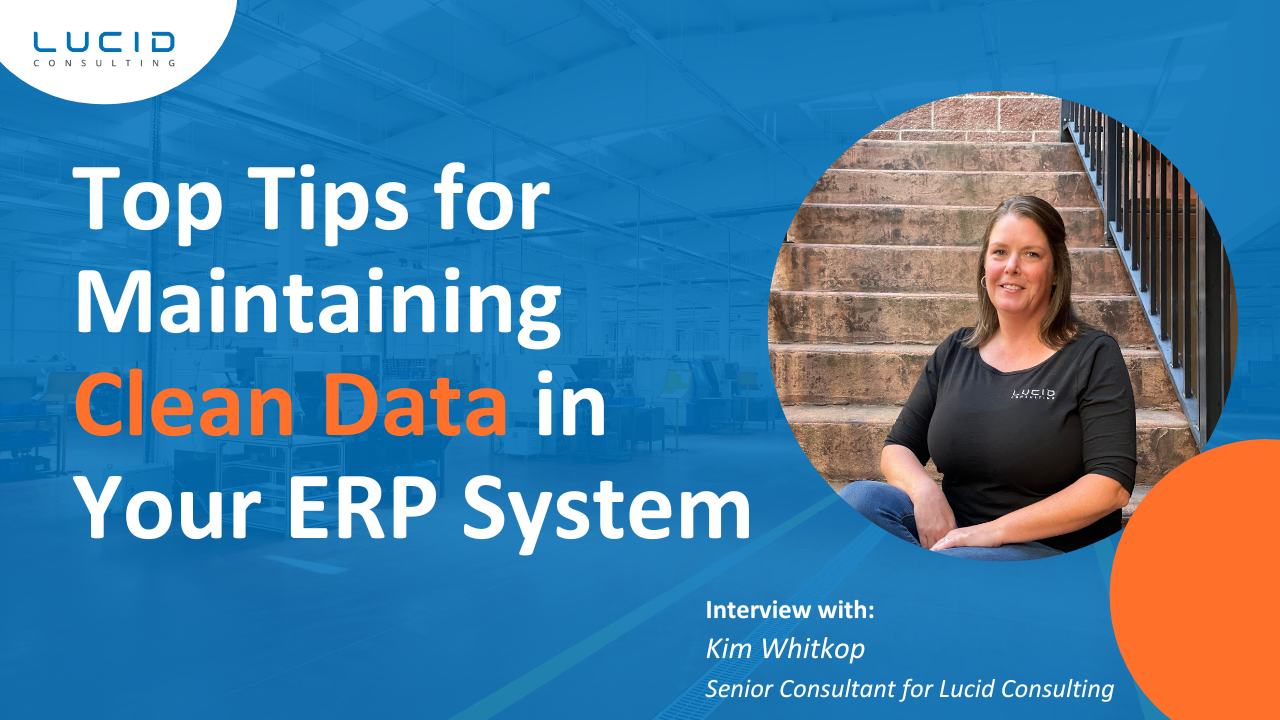
In today's data-driven business environment, the quality of the data you rely on can make or break your success. Clean data—accurate, consistent, and up to date—is the cornerstone of efficient operations, sound decision-making, and financial health. But what exactly is clean data, and why is it so important? In this interview with Kim Whitkop, a Senior Consultant at Lucid Consulting LLC, she explores the critical importance of maintaining clean data, discussing its impact on your business and the serious consequences of neglecting it.
For Kim, there are two things: Financial reports and inventory management.
Clean data impacts financial reporting the most in the business operations process. She highlights the importance of clean data: “With clean data, the company can accurately track sales, expenses and inventory levels. Because the financial reports are precise, a business can accurately track sales, expenses, and inventory levels. They can also confidently plan for many things, like inventory purchases, ensure timely restocking, and avoid over-ordering.” Through these, companies can optimize cash flow and keep supply chain operations running smoothly. This can enable more accurate forecasting and decision-making, helping the business stay efficient and profitable.
Better inventory management also comes into play. If the data in your ERP system is accurate, overstocking and stockout of products are possible to avoid: “Several benefits for companies arise when they have better inventory. Reducing excess stock and preventing product shortages are one of the best examples. It helps to save costs, improves cash flow, and enhances customer satisfaction,” Kim highlights.
Another cherry on top? You’ll make it easier for your customer service team. “Now, they can rely on up-to-date information when interacting with clients, leading to better customer satisfaction and loyalty.”
Kim shared some top tips for maintaining clean data in your ERP system. Some of them are:
Clean data ensures that the reports generated by your ERP system reflect the true state of your business. As Kim says: “Whether it's financial reports, sales analyses, or performance dashboards, accurate data is essential for providing insights that are both reliable and actionable,” This accuracy helps you comply with regulatory requirements, forecast future trends, and make informed decisions.
When decision-makers have access to clean data, they can trust the information they are using to guide the company's strategy. Deciding on a new market entry? Optimizing the supply chain? Adjusting pricing strategies? Whatever strategic move you're making, the quality of your decisions depends on the quality of your data. Clean, accurate data eliminates guesswork and reduces the risk of making costly errors.
Kim believes that a business’s financial health is built on the foundation of accurate and reliable financial data.
“Clean data enables accurate financial reporting, which is critical for assessing profitability, managing budgets, and securing financing. With this, you can be confident that your financial statements reflect the true performance of your business—allowing you to manage resources effectively and plan for the future.”
The risks of poor data quality are significant and can have far-reaching consequences. Kim highlighted that she has seen clients struggle with keeping their inventory data clean. “If wrong inventory is on hand, unit of measures, or costs are incorrect, it can lead to selling products you don't have in the warehouse or purchasing more products not needed because you aren't out of stock.” Kim recalls that there were companies who have experienced this and had plenty of incorrect data—such as inventory value on their balance sheets, incorrect costs, and margins on their sales.
“I also encountered a company that struggles with duplicate entries in its customer database,” Kim says. “This led to multiple invoices being sent to the same client, damaging the customer relationship and leading to potential revenue loss.”
To add, inaccurate financial data is also a nightmare. Incorrect financial statements often lead to poor decision-making, potential compliance issues, and worst, even legal ramifications.
For businesses using Acumatica as their ERP system, maintaining clean data is even more critical. Acumatica's cloud-based ERP system offers powerful tools for data management, but these tools can only be as effective as the data they process. Clean data allows Acumatica to function at its full potential, providing real-time insights, automating workflows, and enhancing overall business performance. As Kim says: “Incorrect data results in flawed business performance—for example, you can't know what products you have available to sell, what materials you need to purchase or manufacture.” Of course, these can lead to potential errors and inefficiencies.
- Kim Whitkop, Senior Consultant“When you fail to maintain your data or enter inaccurate information, it becomes impossible to make sound business decisions. You won't be able to accurately track your inventory, know what you have available to sell, or determine what you need to buy or manufacture. Remember— garbage in, garbage out.”
By prioritizing clean data in Acumatica, businesses can maximize the value of their ERP investment. This involves:
Whether it’s Acumatica or other different systems, choosing an ERP system for clean data is crucial. For Kim, Lucid Consulting’s approach isn’t a one size fits all. “What I like about our approach is we take time to understand the clients—which is really important,” she says. Because finding solutions for businesses is a scrutinizing process, Lucid Consulting makes sure to take its time—no matter how long. “We take time to understand not just our clients’ needs, but also their current workflows and processes—and then we make recommendations on changes needed to use the system to its fullest potential,” Kim adds. Because Lucid’s consultants have worked as customers or end-users of the products or services they now consult on, they understand firsthand the challenges and needs that customers face in real-world situations.
With this experience, they can provide more practical, customer-focused solutions. For Kim, this is what makes Lucid Consulting different: “We have been in the position of the customer and can anticipate what would be most helpful or valuable from that perspective, so our consultants are on the clients’ side.”
Looking for an ERP system to help you maintain clean, reliable data? Let us uncover your unique business needs and guide you through the ERP selection process. Book a call today with our trusted ERP consultants, and we'll help you find the perfect solution for your business.

Do you want your business to thrive or just...survive? To thrive in today's environment you primarily need two things to thrive: the right people and...

Field service management (FSM) software has become an essential tool for businesses that provide on-site services. It helps streamline operations,...
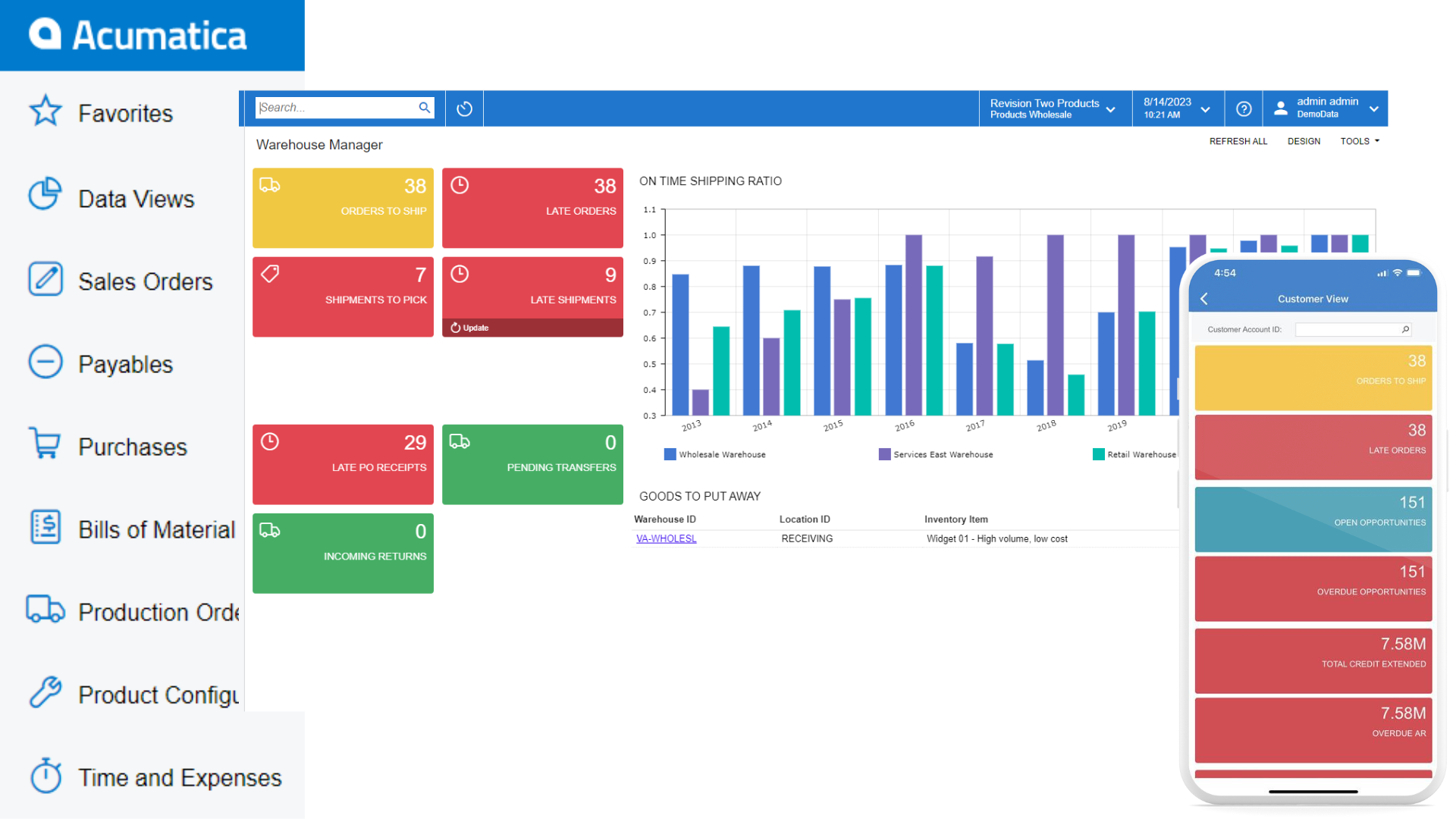
Manufacturing without MRP is like trying to drive through rain without wipers. You can do it, but not as well as if you had a clear windshield. To...